Casper
Employee Productivity Tracker

No matter what type of business you run, getting things done on time is the lifeblood of business. Enhance your workplace, track the efficiency of your employees, increase your profitability and precision with employee productivity tracking software. Put the time in your hands to excellence with Casper.
Casper | The Employee Productivity Tracking Software
Casper is a comprehensive employee monitoring application designed to streamline and enhance workplace productivity and accountability. This innovative tool allows Management to monitor and track employees’ activities efficiently, providing valuable insights into their work patterns and performance. Casper is a monitoring tool designed to track employee activity and productivity in the workplace. It offers various features such as time tracking, application usage monitoring, website tracking, and periodic screenshots of employees’ screens. This tool helps Management to understand how their employees are spending time during work hours, ensuring accountability and potentially improving productivity.
Feature Highlights
1. Comprehensive Monitoring Capabilities
Tracks active time, screenshots, last restart, operating system details, last seen status, frequently used applications, provides a holistic view of employee activities for management.
2. Dashboard Analytics
- Offers a centralized dashboard displaying key metrics like total active users, online users, and daily working hours.
- Presents graphical representations for easy comprehension of employee activity patterns.
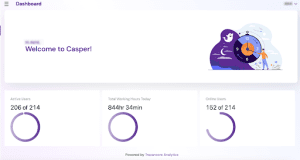
3. User Management & Administration
- Allows admin to add and manage users efficiently. Admin can individually enable/disable the monitoring options for each user.
- Provides user-friendly interface for administrators to oversee the system.
4. Event Logging
- Logs events such as External IP changes, Casper application Downtime, and Restart warnings for individual users.
- This enables proactive identification of potential issues affecting employee productivity.
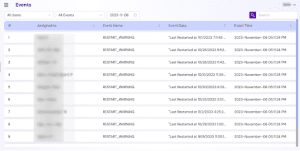
5. Dynamic Wallpaper Management
- Allows administrators to set informative and creative wallpapers for all the users in the organization.
6. Organization Management
- Ability to create and manage multiple organizations (Special user have access to this feature)
- Login and manage different organizations effectively.
7. OTA Update Management
- Admins can update Casper applications running in all user machines with a single click.
Applications of Casper
- Employee Performance Analysis
Enables HR and management to assess individual and team performance based on active time, applications used, and working hours. - Security & Compliance Monitoring
Helps ensure compliance by tracking system access, detecting any unauthorized activities or external IP changes. - IT Issue Identification
Aids IT teams by providing insights into application downtimes, restart warnings, assisting in proactive issue resolution. - Remote Work Monitoring
Facilitates monitoring of remote employees, ensuring work hours, and productivity remain consistent. - Resource Allocation & Optimization
Assists in optimizing resource allocation based on active time and application usage patterns, improving efficiency.
The Auto-Start Work Hour Tracking Tool to manage a distributed workforce, to enhance productivity and track the progress.
Hurry up! Act early!
Empower your employees with Casper and Get it done!
For more detailed information reach us at contactus@travancoreanalytics.com
FAQ
Casper is an easy-to-use real-time Saas based employee productivity tracking software. This remote work monitoring software helps manage a distributed workforce, observe and monitor the employees efficiently, especially when the global teams are shifting gears towards strategies for remote working.
Casper tracks the real-time productivity with the regular monitoring of time spent working on projects. The software identifies productive time of the employees based on the working hours and a threshold time is maintained to identify employees with lower productive hours. Systematic tracking of exact working hours and online presence is managed with screenshots and reports.
- Easy to use employee time tracking software to observe and monitor workforce productivity
- Regular attendance management by sensing log times and active working hours
- Automatic updates without Admin intervention
- Device independent and relies on authorized personnel
- Secure and private
- Support Digital Ocean and AWS cloud
- Captures screenshots that will be stored on the cloud server
- Can be deployed on Mac, Linux & Windows
Mac, Linux & Windows.
Casper is applicable to all kinds of organizations from small, medium to large. Be it office-based, fully remote or hybrid remote teams, Casper is right for you.
Our team will guide you in every step of the installation process. After the installation, Casper does not need any further maintenance.
Sure, If you are in need of any help, our team will be happy to assist, contact us at contactus@travancoreanalytics.com or call us at 9497624826 .
No, you don't have to restart.
Casper ensures data security. The collected data is stored in secured cloud storage as encrypted format. The captured screenshots are uploaded to your cloud server(AWS/Digital Ocean) that you can configure using the Admin portal.
No, Casper has no limit in the number of employees, it can be used to track organizations with small to large number of employees.
Yes, it is possible to disable the monitoring by turning off the activate button in the Admin portal.
The intervals of taking screenshots can be configured from the Admin portal. Also, the screengrab can be disabled for one or more users.
Yes, it is possible to customize the current software as per requirements.